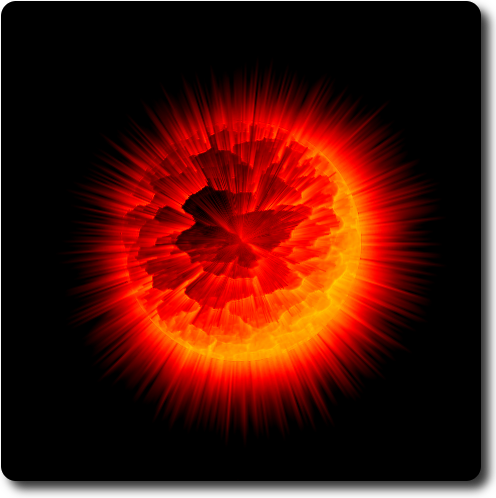Jumping into GIMP is not an easy task. While some of its features may be grasped via trial and error, others are not so intuitive, leaving the user frustrated to the point of convulsion. The logical approach is to take GIMP step by step, acquainting oneself with its basic features, then moving toward more advanced concepts.
Let's start by watching a series of videos on Gimp basics. These clips will introduce you to the basic working environment, then to some easy-to-use tools. We will then begin working with layers, filters, and masking.