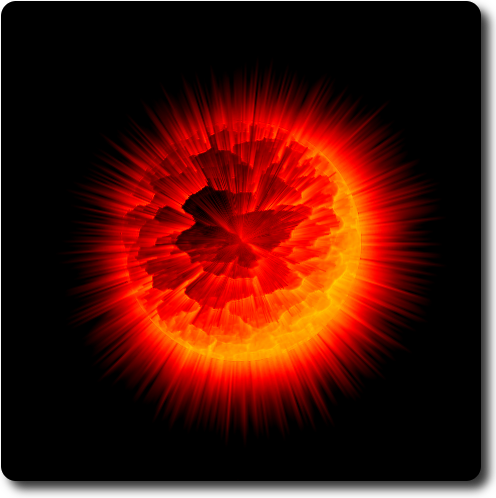GIMP comes with a set of brushes that can be used with the paintbrush, pencil, and airbrush tools. Additional brushes, filters, gradients, and patterns may be downloaded from the Internet. Install these downloaded items into the corresponding sub-folder of your Windows 7 Main Drive (C:). To do this, simply drag-and-drop them to the appropriate sub-folder (e.g., brushes to brushes, scripts to scripts):
To install downloaded fonts, drag-and-drop the downloaded fonts to the Fonts sub-folder within the Windows folder in Main Drive (C:).